6 Signs Your Online Sales Training Won’t Stick
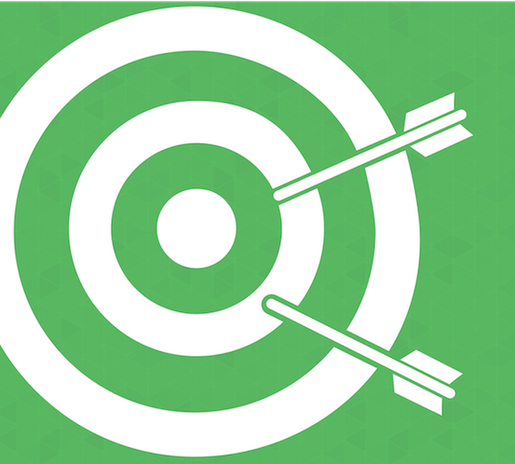
You’ve woken up. You’ve smelled the coffee. You’ve embraced online sales training for your sales team. But is your training actually helping, or does it put your sales force to sleep? Here are 6 reasons your online sales training might make sales reps tune out, plus easy-to-implement tips to make your training stickier.
1. It's Too Long
It's hard to resist the temptation to create sales training that's information-packed. More information is perceived as more valuable. It’s almost like you’re doing the reps a favor. “Let’s just go ahead and give the team everything they need to know in one go.” Never mind that people don’t really have that long of an attention span. A 20-minute runtime is a surefire way to make reps say, “I don’t have time for that!” And ignore their training altogether. Tip: Use microlearning. Break a 20-minute video into a series of 4-6 shorter videos. No video should be more than 5 minutes. Around the world, organizations as diverse as Microsoft and Deloitte are using microlearning to deliver training that fits people’s actual schedules and attention spans.
2. Poorly Written Scripts
Poorly written doesn’t mean spelling mistakes or inaccurate details. A poorly written script is one that doesn’t sound like how we naturally talk. That might look like writing out “cannot” instead of using the contraction “can’t.” Or using formal wording like “leverage” instead of plain language like “use.” Or, take a script with dialogue for two people. A red flag would be a paragraph-long, uninterrupted block of lines delivered by one person. In a real-life conversation, there’s a lot of back and forth, short or incomplete sentences, and a bit of talking over each other. Tip: Read the script out loud to someone. Or ask someone to read the script to you. As you’re reading, pay attention to how the script feels. Does it feel true to life? Genuine? If you find yourself pausing to say, “Huh, we would never say that” or “Well, maybe I’d say it more like this,” you’re found areas that need to be revisited. Also, note places where you stumble over words. The line (or lines) may need to be broken up with more pauses, or you may need to consider rewording the script to make it flow more naturally.
3. Boring Voiceover
Think of the best training facilitator you ever had. Chances are, they had a good pace to their delivery, and they exuded energy. Just like in-person sessions, delivery matters for online sales training. Voiceover that’s slow and monotone doesn’t do your course any favors. Tip: Carefully evaluate voiceover artists. They need to be professional but still have some pep. Ask if you can do a rehearsal together.* During the dry run, give specific feedback and coaching to help the artist achieve the appropriate level of pep. For example, if they go on the slow side, ask them to only pause for 1 beat instead of 3 beats between sentences.
*If you’re unsure if your voiceover shop offers rehearsals, ask. Many are willing to negotiate a rehearsal.
4. Too Many Words on the Screen
A screen jammed full of text can work against you in a couple different ways. One, it’s hard to digest, which makes it unclear what the most salient takeaway is. Or two, reps will get so caught up reading that they don’t pay attention to the rest of the video. However, no on-screen text isn’t the answer either. Text does help add visual interest and when used in moderation, it does help reinforce the concepts the rep’s hearing. Tip: Limit text on screen to a phrase, or a short sentence, max. Recap or emphasize one concept at a time. Alternate between images and text on screen to give each some “breathing” room. [caption id="attachment_3580" align="aligncenter" width="900"]
Screenshot from a training animation[/caption]
5. Distracting or Dated Visuals
When creating your online sales training, context is a core tenant. A generic stock photo or video clip of two people having a meeting is hard to relate to. Random stock photos and clip art can also become a distraction. People get caught up in the image and its inauthenticity, instead of the message the image is trying to convey. Tip: Work with your internal training team or your vendor to create content that mirrors true life. If you hire actors for a video, ensure the rep and the customer reflect the people you work with on a daily basis, from their wardrobe to their dialogue. [caption id="attachment_3570" align="aligncenter" width="900"]
In your training, make sure reps and customers accurately reflect the people you work with on a daily basis.[/caption] If you need a supporting image or two, stage and take photos or video of reps around your office or in common locations. A friend of a team member, or a someone from a neighboring business down the hall, can stand in for a client. Again, be sure to think through wardrobe ahead of time. If your typical client is more business casual, a three-piece suit won’t do. If you still have to go the stock route, be more selective about photos. Instead of picking one where people are in a sleek, all-white office, find one with a more realistic setting. If two people are in a meeting, choose a photo where they’re looking at and talking with one another, instead of looking staged. [caption id="attachment_3571" align="aligncenter" width="900"]
Avoid using stock photos that look too staged.[/caption]
6. Only Engaging in the Moment
An engaging eLearning course or video is good. But an engaging course or video with pre- and post-course engagement is even better. Too often, training is treated as a “one and done” task that just needs to get done. There’s nothing to get people excited about it beforehand or to reinforce what was learned afterward. Proceed without a continuous learning plan at your own risk. Research shows without systematic, ongoing learning and reinforcement, approximately 50% of sales training content is forgotten within 5 weeks. Within 90 days, 84% of what was initially learned is lost. Tip: Before launch: Channel your inner Steve Jobs. Treat new training like a product launch and market it. Marketing it internally is huge in gaining buy-in. It’s as simple as proactively sharing progress updates team-wide. It could look like emailing everyone a “sneak peek” photo from a video shoot. Some organizations go so far as creating “hype” videos, short “trailers” or “commercials” promoting the new training. After launch: Protect time for application and practice. This might mean directing reps to your learning platform and discussing what they learned, or asking questions, in a thread about your new eLearning on prospecting. Already have a meeting rhythm established for daily or weekly check-ins? Start carving out time in these sessions for short role-play activities where reps can try out what they’ve learned and get coaching in the moment.
Make Your Online Sales Training Sticky
Sales teams around the world are embracing online sales training. It helps reduce the costs associated with in-person training sessions (travel, facility rentals, time away from the office, et cetera, et cetera). It’s stickier and easier to “take with you” than a training manual in a huge three-ring binder. However, “digital” or “mobile friendly” isn’t a silver bullet. Online training that’s poorly designed and executed can, and will, fall short. But follow these best practices and you can create online sales training that's sticky and effective:
- Keep seat time limited to 5 minutes or under.
- Take care with the details:
- Make the script authentic and natural.
- Banish bad voiceover and generic stock photos.
- Use on-screen text to reinforce only the most salient points.
- Market the training internally to get people excited and bought in.
- Give reps time to practice what they’re learning and get feedback.


